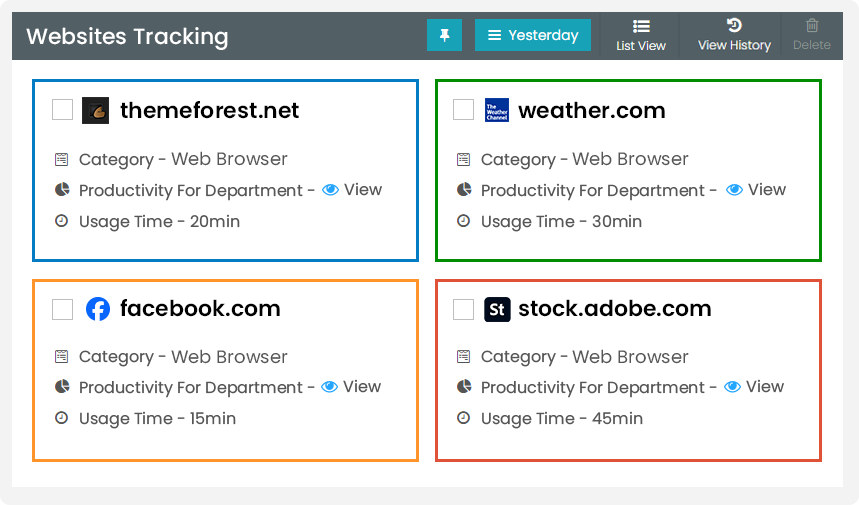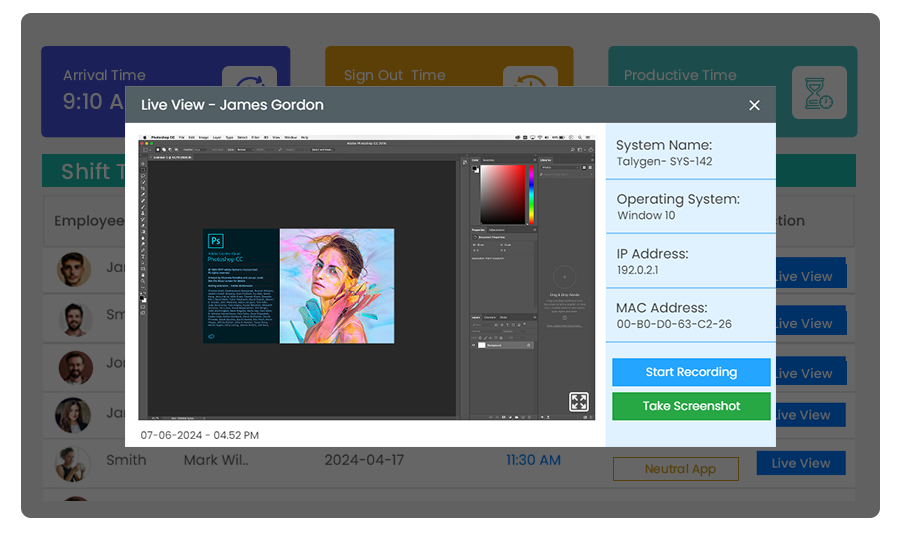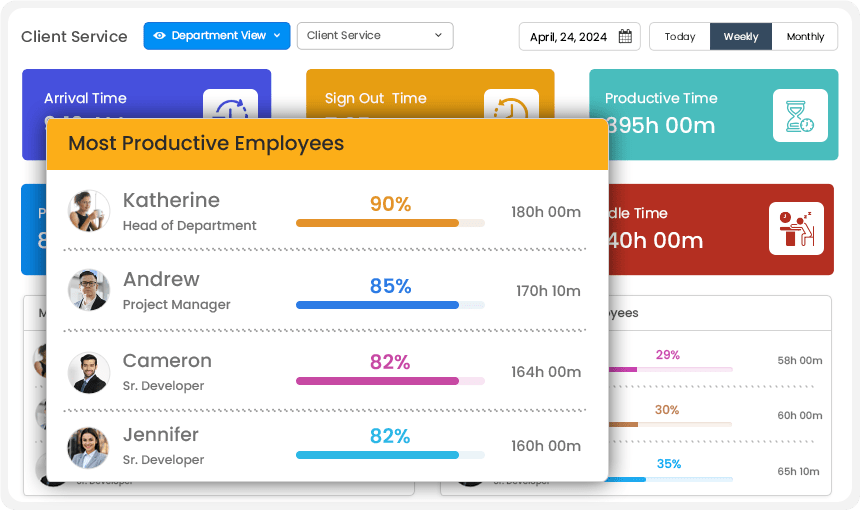
Discover the top apps and websites accessed by your teams with Tracked Time. Our software provides insights into employee activities for instant review and approval, helping you identify productivity-focused resources. Tracked Time simplifies productivity analysis by monitoring keystrokes, mouse clicks, and other real-time data. While aiming for 100% productivity might be tempting, it's essential to recognize that occasional idle time is necessary for maintaining overall efficiency and well-being. Real-time tracking helps in setting realistic productivity goals.